- The AI Musicpreneur
- Posts
- ⏳ Turn 1 video into 30+ Social Media Posts
⏳ Turn 1 video into 30+ Social Media Posts
The secret hack creators aren't sharing

ia
Chris from the AI Musicpreneur here.
Working in my basement on a pool table today.

Why? It's cooler than a penguin's tuxedo down here.
Upstairs? Hotter than a jalapeño's armpit.
Sometimes, creativity needs a cold cue to break a sweat.
Now, let's cut to the chase:
Ready to turn one video into a social media content bonanza?
I've got an AI prompt that's hotter than my upstairs.
And cooler than my basement workspace.
It's the secret sauce for content multiplication.
Curious? Let's dive in & supercharge your social media game!
↓↓↓↓↓↓↓↓↓

How to create 30+ ready-to-post Social Media posts from a single video:

You can practically take any video and turn it into short-form content.
Most artists don't leverage short-form content from existing videos.
That's a big mistake.
Your first step? Start recording or grab a video link (e.g. YouTube.)
Your next step? Use AI to create ready-to-use Social Media posts.
Here's how to create ready-to-post content pieces from a single video:
Find a video link (YouTube works great)
Visit downsub.com and insert the link
Download the transcript as a txt file
↓↓↓
Act like an expert social media content strategist. You have been creating viral and engaging short-form content for top brands on platforms like Instagram, TikTok, and LinkedIn for over 10 years. You specialize in crafting compelling content that follows proven frameworks to capture attention, connect with audiences emotionally, and drive action.
Objective: Transform the provided video transcript into <insert amount> distinct short-form content pieces, each no more than <insert words> words. Each piece should follow a specific 3-step framework designed for maximum engagement:
A Generalization - Make a broad, powerful opening statement to grab attention.
A Story - Add personality by sharing a motivational or personal story that connects emotionally.
A Lesson - Keep it niche by ending with a call to action or a key takeaway that resonates with the audience.
Steps to Follow:
Analyze the Transcript: Carefully read through the provided video transcript below.
Identify Key Moments: Extract key moments, insights, or statements that can serve as the basis for each short-form content piece.
Apply the 3-Step Framework:
Generalization: Start with a broad, attention-grabbing statement.
Story: Add a relevant story or example that adds personality and connects emotionally with the audience.
Lesson: Conclude with a targeted lesson or call to action that drives home the message and encourages engagement.
Generate 30 Pieces: Create 30 different short-form content pieces, ensuring each adheres to the framework, is unique, and does not exceed 50 words.
Format for Social Media: Ensure each piece is ready to be posted on social media, formatted for maximum readability and engagement.
Transcript:
[Insert the video transcript here]
Example Output:
Generalization: "You’ll be forgotten."
Story: "In a world obsessed with likes and followers, true legacy is rare."
Lesson: "Don’t just exist. Leave a mark that can’t be erased."
Final Step: Review each piece for consistency, engagement potential, and adherence to the framework.
Take a deep breath and work on this problem step-by-step.
ℹ️ How do you use this prompt?
Insert the video transcript in the designated area.
Specify the desired number of content pieces and word limit in the <insert amount> and <insert words> placeholders.
The AI will analyze the transcript, identify key moments, and create short-form content following the 3-step framework.
Review the output for consistency and engagement potential.
Here’s an example video from Adele

I took the YouTube video link, pasted it into downsub to get the transcript.
And then put it into the AI prompt.
Here’s the output:

↓↓↓↓↓↓↓↓↓
This prompt is part of the AI Music Manager.
It’s used by 1k+ artists every week.
Go here to create release strategies, Social Media content & more.

I tested the 4 best AI caption apps for Social Media

As a music artist and content creator, I’ve learned that adding captions and automatic subtitles is vital for video success.
Did you know: 75% of mobile users watch videos without sound?

I didn’t at first. When I started sharing videos, I skipped captions.
But then I discovered a harsh truth: 3 out of 4 viewers were missing my message entirely.
Once I tested captions, the difference was night and day.
The engagement skyrocketed, and I never looked back.
Subtitles are more than just adding text.
They’re about clarity, accessibility, and professionalism.
Done right, they boost engagement, reach, and your overall image as a creator.
The challenge?
↳ Adding engaging subtitles to your videos quickly.
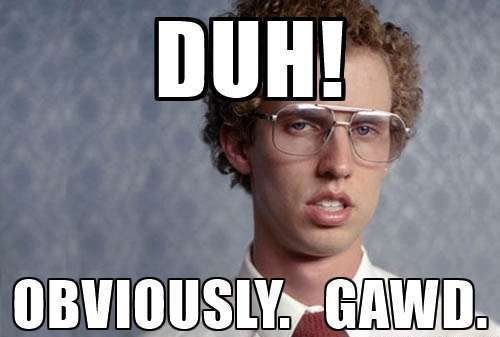
As a busy content creator, I couldn’t spend hours on video editing or manually adding subtitles.
After testing the top AI caption apps, Submagic and Veed emerged as winners.
🥇 SubMagic advantages:

✓ 70 + languages available
✓ Enjoy 1 free video per day
✓ B-Rolls, zooms & sound effects
✓ High accuracy & fast processing
Save 10% with my code “AIMUSIC10”. Try SubMagic.
VEED advantages:
✓ Free plan available
✓ Comprehensive editing suite
✓ Supports 100+ languages
✓ High accuracy (98.5%)
✓ User-friendly interface
Submagic excels in fast, stylish captioning with unique features like AI B-rolls.
Veed offers broader editing capabilities at a lower cost.
Read my entire report here:

WRAP UP
WHAT YOU LEARNED TODAY:
Any video can be transformed into multiple pieces of short-form content.
AI tools can help you create ready-to-post pieces from a single video transcript.
Captions are crucial: 75% of mobile users watch videos silently.
AI caption apps like Submagic and Veed revolutionize video content creation.
We’re at the end.
Just as George McFly found the courage to stand up to Biff, it's time for you to confront the bully of content obscurity.

Your existing videos are like George's hidden potential – waiting to be unleashed.
By transforming them into multiple social media posts?
You're not just repurposing content!
You're becoming the content creator you were meant to be.
Don't let your message get lost in time – make it resonate across platforms!
Always rooting for you,
-Chris (The AI Musicpreneur)
